The Admin Panel is basically a collection of all the “backend” parts of your site. Depending on your role for the site and the theme you’re using, you may see more or less in the Admin Panel.
The parts of the Admin Panel an “editor” will see
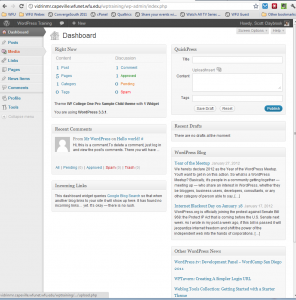 The Dashboard
The Dashboard
The Dashboard is basically an overview of your site, and the first thing you’ll see when you visit the Admin Panel. From here, you can see some basic info about your site, and can get to the other sections of your site, using the menu on the left.
Pages
This will probably be the most important section of your site, where all the most important information is published. In a typical WFU site you will spend quite a bit of time with Pages. Pages are essentially web pages (though they can include fancy WordPress features your site administrator has added, too!)
Posts and News Items
Posts (blog entries) may be used more by some departments than others. Typically Posts (and News Items, described in the next section) are geared towards content that will be updated over time with new articles, and usually implies an ability to look through older, archived articles. On occasions, Posts may be used to organize content that’s not strictly a “blog post”, such as photos, recipes, status reports or anything else that might be better organized by date and added to over time. Posts also can be associated with different keywords, called Tags, and organized into different Categories. This allows for additional ways to group similar articles together to encourage exploration of your Post archives. (NOTE: “News Items” is a feature programmed into the WF College One Pro theme.)
We won’t be getting into these much in the introductory class, since this is not a common part of most academic department sites. Search the PDC site for WordPress classes for information on more advanced classes.
News Items
This is a special type of content which you may see if you are using the WF College One Pro theme (or a variation of it), or have added News Items to your site with Robert Vidrine’s WF College News plugin (which is mainly there for people who previously used WF College One Pro, have switched themes, but wanted to add News Items back to their site). News Items is a “custom post type”. We won’t be getting into what a custom post type is or how to create them, but basically, this is similar to Posts, but a separate stream of articles, programmed into the WF College One Pro theme.
Media
The Media Library is the repository for anything that you might attach to a Page, Post or News Item like pictures, PDFs, or Office documents. There is more detail on Media on the Media Management page.
Links
This is a special section for a set of links that you might want to use repeatedly in your site. Usually these would be added to your site using a widget. However, the method for using this special set of links is beyond the scope of this class. Search the PDC site for WordPress classes to see if we have an intermediate or advanced class on the schedule.
Comments
If comments are allowed on the site, this is where you go to manage them. (Most academic websites will have comments turned off, unless they are hosting a blog.) Since the need for comments on academic department sites will be rare, this is beyond the scope of the introductory class.
Profile
You can edit certain aspects of your account for the WordPress site here. You may want to change “Display name publicly as” to a more natural name (instead of your username), but otherwise, this won’t come into play in most sites. There are ways, however, with more advanced programming and plugins, to display this information on the site, either publicly or only to other logged-in users, and other ways to use this section. Other than identifying what this section is, we won’t be talking about it in the Introductory class.
Tools
This section typically contains the Import and Export functions, and not much else, unless a plugin has added something. We won’t dig into this in the Introductory class, but it can be a useful area to explore, as it can be an easy way to make a backup of the content you’ve entered into your site. Search the PDC site for WordPress classes to see if we have an intermediate or advanced class on the schedule.